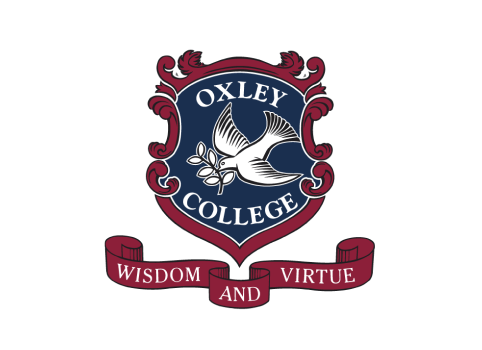Many of our clients are assessing the Power Platform and have a keen interest as to how workflow automation and RPA will help their organisations to; increase productivity, reduce costs, and significantly decrease tiresome manual processes and data entry. This post will look at the best way to adopt this transformational technology and look at what the most common uses cases are.
What is Power Automate?
Power Automate used to be called “Flow” and is a process automation application which allows users to create automated workflows between Microsoft applications and other services. It is designed to be used by non-technical users and to automate business processes as well as workflows. Organisations can use Automate to create their own automations or use templates for any common automations. Users can also set triggers, alerts, emails, and push notifications with Flow as well. The workflow automation is made with insights that can be gained by Power BI. The workflows can be run from the cloud and managed by Microsoft.
API automation vs User Interface Automation (RPA)
Power Automate has always supported applications that have REST APIs, but until recently did not support legacy applications that do not have a REST API, for example some Windows, Web, and main frame applications.
These applications need a class of tools called Robotic Process Automation or RPA where automation is done at the User Interface layer. Microsoft recently added UI Automation/RPA into the Power Automate product. This means that Microsoft can now address a much larger suite of apps and requirements.
API automation vs User Interface Automation (RPA)
The most frequently used applications with Power Automate are Outlook, Excel, and SAP. Start with some quick wins as per the above use cases. Or just begin with the things that frustrate you and your users, that you do repeatedly, are predictable with low value. A great example is converting a folder of Excel xls files convert to xlsx, which is mundane and manual tasks and can be automated using RPA.