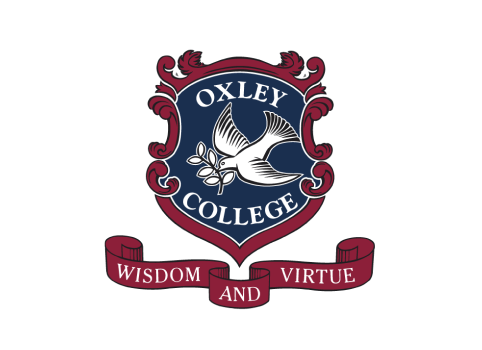PowerApps is Microsoft’s Low Code/No-Code platform. It is a powerful enterprise tool used to create business applications, automate legacy processes, create business dashboards, deploy bots and virtual agents, and integrate legacy and modern systems and data.
By integrating data, creating custom applications, automating workflows, and building chatbots, the Power Platform helps organizations streamline operations and gain valuable insights for informed decision-making.
The platform consists of 5 tools; PowerApps, Power Automate, Power Bi, Power Virtual Agent and the Common Data Service and most of the functionality is bundled with your Office365 licenses.
The Benefits of Microsoft Power Platform to Businesses
Enhancing Business Efficiency
The Power Platform enables businesses to streamline operations and automate manual processes. By eliminating repetitive tasks, organizations can free up valuable time and resources, allowing employees to focus on more strategic initiatives. This increased efficiency leads to higher productivity and cost savings.
Facilitating Decision Making with Data-Driven Insights
With Power BI, organizations can gain valuable insights from their data, empowering them to make informed decisions. By visualizing data through interactive dashboards and reports, businesses can identify trends, monitor performance, and detect opportunities for growth. The ability to access real-time data ensures that decision-makers are equipped with accurate information at all times.
Streamlining Business Processes
Power Apps and Power Automate enable businesses to automate and streamline their processes. By digitizing workflows and eliminating manual steps, organizations can reduce errors, improve consistency, and accelerate time-to-market. This increased agility allows businesses to adapt to changing market conditions and stay ahead of the competition.
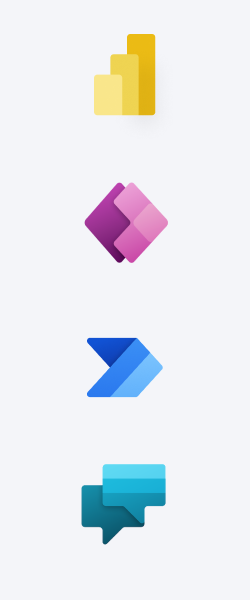
Core Components of the Microsoft Power Platform
The Power Platform consists of four core components, each serving a unique purpose:
Power BI: Business Analytics Tool
Power BI is a powerful business analytics tool that allows users to visualize and analyze data from various sources. With its intuitive interface and powerful data modeling capabilities, users can create interactive dashboards and reports. By gaining actionable insights from their data, businesses can make informed decisions and drive growth.
Power BI connects to a wide range of data sources, including databases, spreadsheets, and cloud services. Users can transform and shape their data using Power Query, a data preparation tool, and create visually stunning reports using Power BI Desktop. These reports can be published to the Power BI service, where they can be shared and accessed by others.
Power Apps: Application Development Tool
Power Apps is an application development tool that empowers users to build custom applications without writing extensive code. With its drag-and-drop interface and pre-built templates, users can quickly create mobile-friendly apps that integrate with existing data sources.
Power Apps offers a wide range of connectors, allowing users to connect to popular services such as SharePoint, Dynamics 365, and Microsoft Teams. Users can build canvas apps, which provide a blank canvas for designing custom user interfaces, or model-driven apps, which are built on top of the Common Data Service.
With Power Apps, businesses can streamline processes and improve productivity by digitizing manual tasks and automating workflows. Employees can access these apps on their mobile devices, enabling them to work from anywhere and at any time.
Power Automate: Workflow Automation Tool
Power Automate is a workflow automation tool that allows businesses to automate repetitive tasks and streamline workflows across various applications and services. With its wide range of connectors and triggers, users can create automated workflows that save time and reduce errors.
Power Automate offers both cloud-based and on-premises options, providing flexibility for businesses with different infrastructure requirements. Users can create flows, which are sequences of actions that are triggered by events, such as the creation of a new record in a database or the receipt of an email.
By automating workflows, businesses can improve efficiency, reduce manual errors, and free up employees’ time to focus on more valuable tasks. Power Automate integrates seamlessly with other Power Platform components, enabling users to create end-to-end solutions.
Power Virtual Agents: Chatbot Creation Tool
Power Virtual Agents is a chatbot creation tool that enables businesses to build intelligent chatbots without extensive coding knowledge. These chatbots can be deployed on websites, apps, and messaging platforms, improving customer service and enhancing self-service options.
With Power Virtual Agents, users can create chatbots using a visual interface, without the need for complex programming. The chatbots can be trained to understand natural language and provide personalized responses to user queries. They can also be integrated with backend systems to retrieve relevant information and perform actions.
By deploying chatbots, businesses can provide instant support to their customers, 24/7. Chatbots can handle common inquiries, guide users through processes, and escalate complex issues to human agents when necessary. This improves customer satisfaction, reduces support costs, and enables businesses to scale their customer service operations.