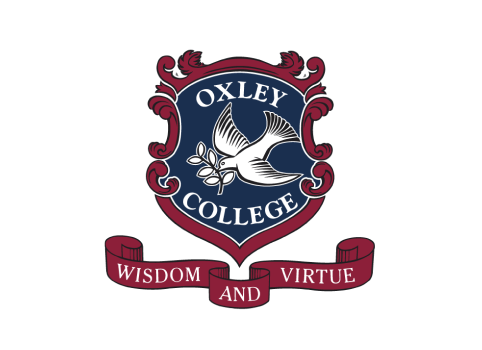Sending, managing, securing and storing project files is often a headache for businesses with large files or complex sharing requirements. In the Architectural, Engineering, and Construction (AEC) industry, for example, sharing specification documents and drawings with staff, contractors and subcontractors is critical to the job. Unfortunately, many file-sharing platforms aren’t up to the task.
Some of the frequent challenges include: the lack of version control, inconsistent filing systems and having to rely on email, or worse—printing and sharing hardcopies. The problem is compounded when projects go downstream because file sizes grow larger throughout the project. These problems can be further exacerbated when files are being shared across multiple offices around the world, and accessed by phone, tablet or laptop in often remote and austere environments.
Comparison of existing online file sharing platforms:
Panzura, Nasui and NetApp Global File Cache
While AEC organisations have attempted to overcome these problems with cloud-based solutions like Panzura, Nasui and NetApp Global File Cache, these solutions are limited to branch-based caching solutions. These are redundant in today’s current hybrid working scenarios where users are working from home and having to access files via VPN into their office-based desktops or into a virtual desktop.
Dropbox, SharePoint or Google Drive
There are also peer-to-peer file synchronisation cloud storage solutions like Dropbox, SharePoint or Google Drive, but those have limitations too. When files are still in development or editing, and the sharing of these files outside of the traditional network means shared configuration, permission and version control are often outside of the remit of the actual AEC organisation.
Lucidlink’s solution for online file sharing
In partnership with LucidLink, the world’s first client-cache file sharing solution for the AEC sector, we have a solution for customers to share complex projects in the cloud from any location and through any design application such as AutoCAD, Autodesk or SolidWorks.
The five ways Lucidlink makes online file sharing simpler
1. Global deduplication
LucidLink offers an innovative cloud-native file service designed to allow multiple users to concurrently access the same Filespace, with each user having specific read-only, read-write or no access at all to individual folders. Users working on a shared file can now connect seamlessly from any location as if they are collocated, without sacrificing performance.
Global file locking can also be enabled (this is currently supported on Windows operating systems only). File extensions can be specified in LucidLink that enables files that are open for editing to be locked. This is critical with distributed AutoCAD users where users are accessing the same data in a LucidLink Filespace at the same time.
2. Automatic backup to the cloud
Working remotely can be challenging with distributed teams accessing large files and collaborating over great distances. But with LucidLink, users can access, share and work with files no matter where they are located as everything is stored in the cloud, while providing the familiarity of a local drive. This means remote teams can work collaboratively without the limitations of traditional shared storage.
Users can also play back files without downloading them, make design changes in file without saving, and store new copies and collaborate in real-time with team members around the world with all digital assets stored in the cloud as one single source of truth.
3. File sharing encryption
LucidLink provides best-in-class security and high-performance scalability to run file-based workloads on object storage for maximum efficiency and productivity. All data is encrypted at AES 256 in flight and at rest, and each Filespace entry has its own encryption key.
AEC companies can also protect and secure projects by implementing automatic snapshots. These allow users to restore prior versions of either individual files or revert the entire Filespace to an earlier point if anything were to go wrong.
4. On-disk caching
LucidLink utilises the local storage on each device to cache the most frequently accessed data and employs sophisticated prefetching techniques to dramatically improve the overall performance when accessing data remotely.
5. Object storage advancements
LucidLinks’s streaming file service allows users to access files directly where they are stored, in place, and by streaming them on-demand without syncing or fully downloading. This will allow AEC companies to bring their own storage, whether that’s on-prem or public cloud, and leverage object storage as the back end.
LucidLink is compatible with any object storage provider that utilises cloud, on-prem, or hybrid storage, and it supports all major operating systems, including Linux, Windows, and macOS.