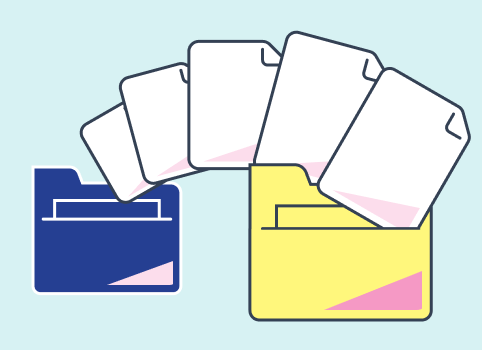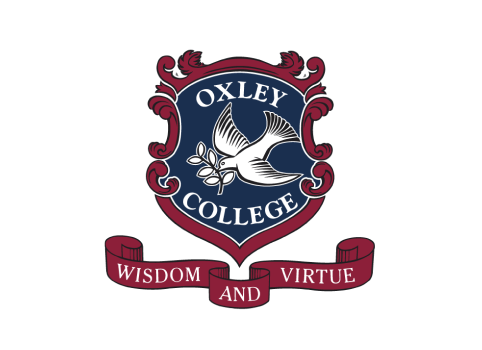SharePoint is a cloud-based platform that helps organisations share and manage content, knowledge, and applications.
It is part of the Microsoft 365 suite of products, which includes OneDrive, Word, Excel, PowerPoint, and more. SharePoint enables users to collaborate with others inside and outside their organisation, access information from any device, and find information quickly and easily.

SharePoint can be used to create:
Websites
Intranets
Team sites
Communication sites
Document libraries
Lists
Workflows
SharePoint benefits:
Team sites with SharePoint:
Collaborate within sites that can be tailored to teams, departments, and any other group within a company.
Users can share files, data, news, and resources on these sites.
SharePoint for communication:
Use SharePoint as your communication hub, where users can access news, and share common resources and applications. Building a single repository of information improves team cohesion and makes it easy to keep up to date.
Inbuilt search tools improve information discovery, while the robust content management capabilities help to maintain file storage structure.
Boosting productivity with SharePoint:
Features such as forms, workflows, lists, libraries, and custom apps further enhance productivity.
Users are also able to transform business processes with Microsoft Power Automate and build applications with low/no code using Microsoft Power Apps.
SharePoint is a versatile and flexible platform, which businesses use for teamwork, communication, knowledge management, business process automation, or all the above.
Get Started with SharePoint:
To get started with SharePoint, you need to have a Microsoft 365 subscription and a web browser.
- Sign in to Microsoft 365 and go to the SharePoint app. You can also access SharePoint from the app launcher, or the Microsoft 365 home page.
- Browse SharePoint’s homepage – you can see the sites you follow, the sites you often visit, the news from your sites, and the recommended sites for you.
- Create a site for your project, team, or department. You can choose from a team site or a communication site, depending on your purpose and audience. A team site is for collaboration and sharing, while a communication site is for broadcasting and informing.
- Customise your site by adding web parts, pages, lists, libraries, and apps. Web parts are the building blocks of your site that display different types of content, such as text, images, videos, documents, charts, etc. Pages are where you arrange and organise your web parts. Lists and libraries are where you store and manage your data and files. Apps may include calendars, surveys, forms, etc.
- Share your site with others and invite them to join and contribute. You can control who can access your site and what they can do on it. You can also sync your files to your devices and work offline.
- Find information – use the search box at the top of the page. You can search for sites, files, people, news, and more. You can also use filters and refiners to narrow down your results.