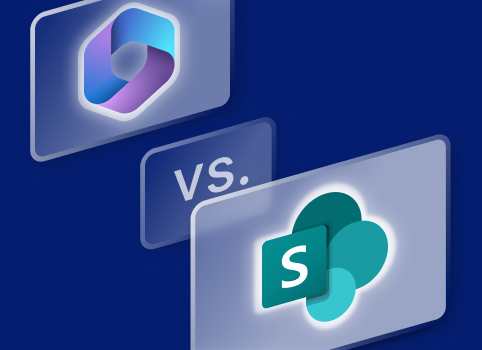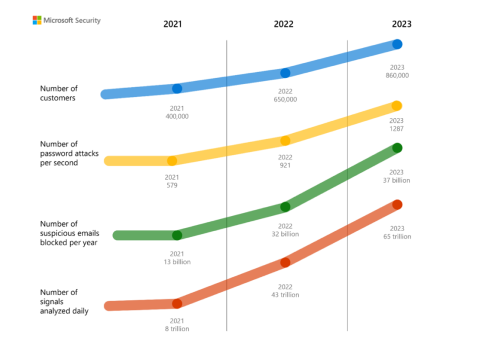Remote working is now well-established in every organisation, with full or partial remote work offered to many employees.
There has been an exponential increase in ‘bad actors’ and hackers who were swift to adapt to the new way of working. Yet, the security posture of many companies are still not meeting their security standards from before large numbers of users began remote working.
The greatest threat is that the perimeter has now moved to the end user’s; identity, devices, their home networks and home offices. As opposed to the comparative safety of the corporate network. Many companies have already deployed VPN solutions to encrypt and secure access to corporate data. This is a great start but is vastly insufficient.
It is critical for IT to maintain a fine balance between enabling the business to continue to operate, while also maintaining compliance and security.
Here are 3 foundational solutions for maintaining security:
Multi Factor Authentication (MFA)
With Users’ identities now being the new security threat plane, MFA is critical. Especially now that many organisations have enabled Single Sign On to all their applications. MFA will act as an additional layer of security on top of your remote employees’ accounts and passwords. You can utilise policies to prompt users to authenticate by SMS, phone or by asking additional security questions. This can all be automated. MFA comes with the free version of Azure AD and with Office365 subscriptions, Google has a similar offering at the moment.
Conditional Access
A logical add on to MFA is Conditional Access where you enable zero trust with enforcement and automation of access policies. Conditional Access policies are simply a set of policies that become automated workflow rules that determine if and when a user can have access to a particular application, datasets, devices or files. Typical criteria are:
a. The user’s location- if a user is suddenly logging in from Bulgaria when they work in Melbourne, they can be prompted for a multi factor login or just be blocked, or have read only access etc.
b. The device they’re logging in from- does it meet the minimum patching and OS requirements of your organisation? You can either block or enforce another level of authentication.
c. What User or Group Membership they are part of- determines what applications and data they have access to.Protecting your information in all types of documents
• internal or external to your organisation,
• are sent by email,
• on premises or in cloud platforms.
Having a powerful and more importantly easy to use and enforce, document protection solution is critical to your data security.
This is especially when users work remotely for prolonged periods of time. The temptation to export confidential files to USB, email to personal accounts or share and store on non-corporate Cloud solutions is very strong. There are some excellent solutions that allow you to tag data, using easy to create policies and templates and enforce data security policies on your data, either when it is being emailed out of your organisation, exported to USB or shared on a Cloud Platform.
Relevant solutions that enforce these policies to ensure that only specific people can have access to your data and determine what they can do with it.
Get in touch!
If you have any questions about:
Technical questions about these solutions
What you already own in your licensing agreements
We’re happy to answer your questions – please call or fill out a contact form.